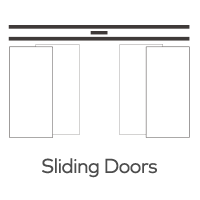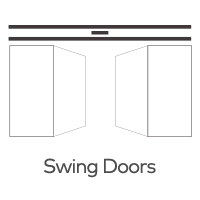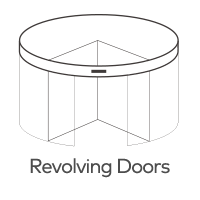What maintenance and troubleshooting steps are required for automatic door infrared sensors?
Automatic doors equipped with infrared sensors have become ubiquitous in public spaces, providing convenience and touchless access to buildings. These sensors use infrared technology to detect motion and trigger the door's opening and closing mechanisms. To ensure the reliable operation of automatic doors, regular maintenance and troubleshooting are essential. In this article, we will discuss the necessary steps to maintain and troubleshoot automatic door infrared sensors.
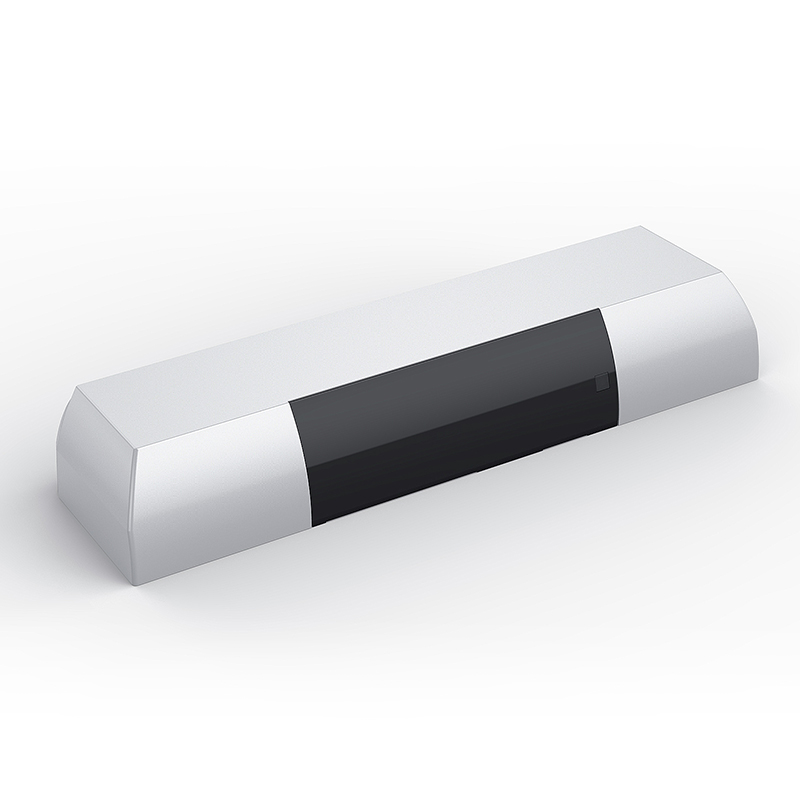
Maintenance Steps
1. Cleaning
Regular cleaning of the infrared sensors is vital to their performance. Dust, dirt, and debris can accumulate on the sensor's surface, reducing its sensitivity and causing false activations. To clean the sensor:
Turn off power to the door.
Gently wipe the sensor's lens with a soft, lint-free cloth or a mild, non-abrasive cleaning solution.
Ensure that the sensor is dry before restoring power.
2. Check for Obstructions
Inspect the area around the sensor to ensure there are no obstructions that might interfere with its operation. Objects placed too close to the sensor's field of view can trigger false alarms or prevent the door from closing safely.
3. Verify Sensor Alignment
Infrared sensors must be correctly aligned to function accurately. Check that the sensor's transmitter and receiver are properly aligned with each other and that they have a clear line of sight.
4. Test Sensor Sensitivity
Most infrared sensors have adjustable sensitivity settings. Periodically test the sensitivity to ensure it is set correctly. Too high sensitivity can lead to false activations, while too low sensitivity may cause the door not to respond to legitimate motions.
5. Inspect Wiring and Connections
Check the wiring and connections to ensure they are secure and free of damage. Loose or damaged wires can disrupt the sensor's operation.
Troubleshooting Steps
6. Verify Power Supply
If the sensor is not working, check that it is receiving power. Ensure that the power source is functioning correctly and that the sensor is properly connected.
7. Check for Faulty Wiring
Inspect the wiring for any signs of damage or disconnection. Damaged wiring may require repairs or replacement.
8. Test Sensor Alignment
If the sensor is misaligned, it may not detect motion accurately. Adjust the sensor's position to ensure proper alignment.
9. Reset the Sensor
Sometimes, resetting the infrared sensor can resolve issues. Refer to the manufacturer's instructions for the correct reset procedure.
10. Replace or Repair Faulty Components
If the sensor continues to malfunction despite troubleshooting, it may be necessary to replace or repair the sensor or its components. Consult a professional technician or the manufacturer for guidance.
11. Consult the User Manual
The user manual for your specific automatic door system can provide valuable troubleshooting information and guidance for resolving common issues.
Conclusion
Maintaining and troubleshooting automatic door infrared sensors is crucial to ensure the safe and reliable operation of these access systems. Regular cleaning, alignment checks, and sensitivity adjustments can prevent issues, while troubleshooting steps can help diagnose and resolve problems when they arise. By following these steps and referring to the manufacturer's instructions, you can keep your automatic doors functioning smoothly and provide a seamless entry experience for users.