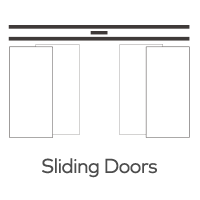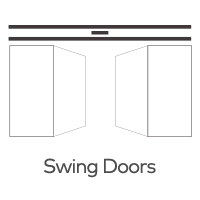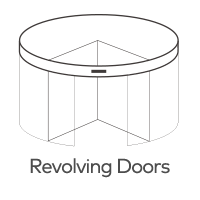How do you troubleshoot common issues with a gate motor control board?
Gate motor control boards play a vital role in the smooth operation of automatic gate openers. However, like any electronic component, control boards can experience issues from time to time. Troubleshooting these common problems is crucial for ensuring the proper functioning of the gate motor and maintaining easy access to your property. In this article, we will explore some common issues with gate motor control boards and provide troubleshooting steps to resolve them.
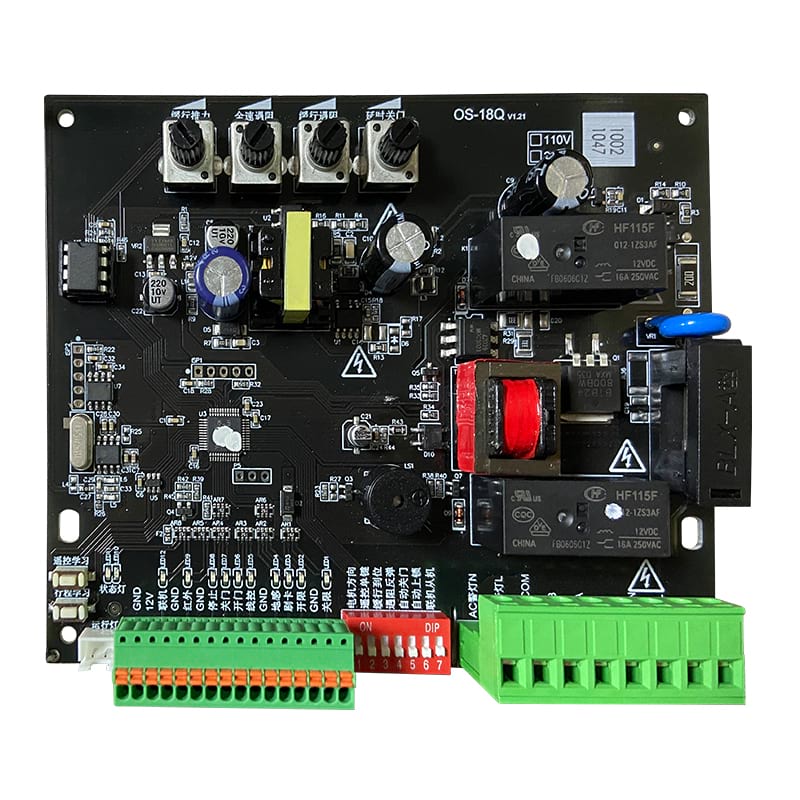
1. No Power Supply:
If your gate motor control board is not receiving power, there are a few steps you can take to troubleshoot the issue:
Check the power source: Ensure that the power supply to the control board is active and providing the correct voltage.
Inspect fuses and circuit breakers: Check for any blown fuses or tripped circuit breakers and replace or reset them if necessary.
Verify connections: Examine the wiring connections to ensure they are secure and free from any damage or corrosion.
2. Gate Not Opening or Closing:
When your gate fails to open or close properly, consider the following troubleshooting steps:
Check the remote control batteries: Replace the batteries in the remote control to eliminate the possibility of a weak signal.
Inspect the control board's indicator lights: Look for any error codes or abnormal LED behavior that might indicate a fault. Consult the control board's user manual for specific troubleshooting guidance.
Verify sensor alignment: If your gate is equipped with safety sensors, make sure they are properly aligned and free from obstructions.
3. Gate Stopping Midway or Reversing:
If your gate stops midway or reverses during operation, try the following troubleshooting tips:
Adjust the gate opener's limit switches: The limit switches determine the gate's open and close positions. Make sure they are properly adjusted according to the manufacturer's instructions.
Inspect the gate track and rollers: Check for any obstructions, debris, or damage that might hinder the gate's movement. Clean or repair as needed.
Evaluate the gate opener's sensitivity settings: Some gate openers have adjustable sensitivity settings that control the force exerted by the motor. Ensure these settings are correctly configured.
4. Erratic or Inconsistent Gate Operation:
If your gate opener exhibits erratic or inconsistent behavior, consider these troubleshooting steps:
Reset the control board: Power off the gate opener, wait for a few minutes, and then power it back on to perform a reset.
Check for interference: Nearby devices or structures emitting radio frequencies may interfere with the gate opener's signals. Move any potential sources of interference away from the gate opener.
Inspect the control board for loose connections: Examine the wiring connections on the control board for any loose or disconnected wires. Reconnect them securely.
Conclusion:
Troubleshooting common issues with a gate motor control board can save you time and money by resolving problems without the need for professional assistance. By following these troubleshooting steps for power supply, gate operation, stopping or reversing, and erratic behavior, you can often diagnose and resolve issues with your gate motor control board. However, if the problems persist or seem complex, it is advisable to consult a qualified technician or the manufacturer for further assistance.